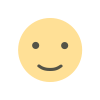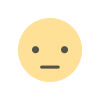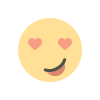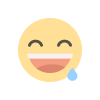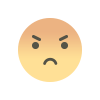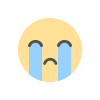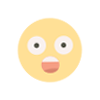The World of Online shopping and E-commerce Safely
The first step in ensuring your Online shopping and E-commerce safety is to stick with reputable websites and retailers

In today's digital age, online shopping and e-commerce have become an integral part of our lives. With the convenience of browsing, selecting, and purchasing products or services from the comfort of our homes, it's no wonder that the e-commerce industry is booming.
However, this convenience also comes with certain risks, such as online scams, data breaches, and fraudulent websites. In this comprehensive guide, we will explore how to purchase online safely, ensuring that your shopping experiences are not only enjoyable but also secure.
Understanding Online shopping and E-commerce Security
Before diving into the specifics of safe online shopping, let's establish why online security matters. Online shopping involves sharing personal and financial information over the internet, making you vulnerable to various risks. These risks include:
- Fraudulent Websites: Scammers create fake online stores to steal your money and personal information.
- Phishing Attacks: Cybercriminals send deceptive emails or messages to trick you into revealing sensitive information.
- Data Breaches: Hackers can infiltrate online stores, compromising customer data like credit card numbers.
- Identity Theft: Criminals can use stolen information to impersonate you and commit financial fraud.
To protect yourself from these threats, follow the guidelines in this comprehensive guide to safely purchase items online.
Choosing Reputable Retailers
Your online shopping experience begins with selecting trustworthy retailers. Here's how to do it:
- Researching the Retailer: Look for reviews and ratings on reputable websites like Trustpilot or the Better Business Bureau. Research the company's history, customer service, and return policies.
- Reading Reviews: Check for product reviews and ratings on the retailer's website. Real customer reviews can provide valuable insights into the quality and legitimacy of the product.
- Recognizing Trusted E-commerce Platforms: Consider shopping on established e-commerce platforms like Amazon, eBay, or well-known brand websites. These platforms often have stricter seller verification processes.
Remember that even reputable platforms can have dishonest sellers, so it's essential to research individual sellers as well.
Secure Payment Methods for Online shopping and E-commerce
When it comes to paying for your online purchases, choose secure payment methods:
- Credit and Debit Cards: Credit cards often provide better fraud protection than debit cards. They allow you to dispute charges and limit your liability in case of fraud.
- Mobile Payment Apps: Mobile payment apps like Apple Pay, Google Pay, and Samsung Pay use tokenization to secure your payment data.
- Online Payment Services: Platforms like PayPal or Venmo add an extra layer of security by acting as intermediaries between your financial information and the seller.
Avoid using wire transfers or prepaid cards for online shopping, as they offer fewer protections in case of disputes or fraud.
Protecting Your Personal Information
Your personal information is a valuable target for cybercriminals. Here's how to keep it safe:
- Creating Strong Passwords: Use unique and complex passwords for your online shopping accounts. A password manager can help you generate and store strong passwords.
- Two-Factor Authentication (2FA): Enable 2FA wherever possible, adding an extra layer of security to your accounts.
- Avoiding Public Wi-Fi for Transactions: Public Wi-Fi networks are often insecure, making it easier for hackers to intercept your data. Use a secure, private network when making online purchases.
Safe Browsing Practices on Online shopping and E-commerce
Safe browsing habits are crucial for online shopping security:
- Recognizing Phishing Attempts: Be cautious of unsolicited emails or messages asking for personal information. Verify the sender's identity before clicking on any links or downloading attachments.
- Identifying Secure Websites: Look for "https://" in the website address and a padlock icon in the browser's address bar. These indicate a secure, encrypted connection.
- Keeping Software and Browsers Updated: Regularly update your operating system, browser, and antivirus software to patch security vulnerabilities.
Continuously educating yourself about the latest phishing techniques and scams can also help you stay one step ahead of cybercriminals.
Understanding Return and Refund Policies
Before making a purchase, read and understand the retailer's return and refund policies:
- Reading and Understanding Policies: Familiarize yourself with the conditions for returns, exchanges, and refunds. Some items may be non-returnable or subject to restocking fees.
- Documenting Your Purchases: Keep records of your online purchases, including receipts, order confirmations, and shipping details. This documentation will be essential if you encounter any issues.
Using Virtual Credit Cards
Consider using virtual credit cards for added security:
- What Are Virtual Credit Cards?: Virtual credit cards are temporary, randomly generated card numbers linked to your primary credit card. They can be used for a single transaction or a limited time frame.
- Benefits of Virtual Credit Cards: If your virtual card details are stolen, they won't lead to your primary credit card. This minimizes the risk of unauthorized charges.
Many banks and credit card companies offer virtual card services, so inquire about this option with your financial institution.
Checking for Secure Checkout
Ensure that your payment information is secure during the checkout process:
- HTTPS Encryption: Verify that the website uses HTTPS encryption for all transactions. This encryption protects your data as it travels between your browser and the website's server.
- Trust Seals and Certificates: Look for trust seals and certificates from reputable security providers. These indicate that the website has undergone security testing and meets certain standards.
- Verified Payment Gateways: Confirm that the payment gateway is reputable and well-known, such as PayPal or Stripe.
Never enter your credit card information on a website that doesn't meet these security criteria.
Regularly Monitoring Your Accounts
Stay vigilant by monitoring your bank and credit card accounts:
- Reviewing Bank and Credit Card Statements: Regularly check your statements for unauthorized transactions. Report any discrepancies to your financial institution immediately.
- Setting Up Account Alerts: Enable account alerts for transactions over a certain amount or for any account changes. This will help you detect suspicious activity promptly.
- Reporting Suspicious Activity: If you suspect fraudulent activity, contact your bank or credit card company right away. They can guide you on how to proceed and may issue a new card if necessary.
Avoiding Public Computers and Shared Devices
Steer clear of public computers and shared devices when making online purchases:
- Risks of Public Computers: Public computers may have malware or keyloggers installed, putting your information at risk.
- Importance of Logging Out: If you must use a shared device, always log out of your accounts and clear your browsing history and cookies after your session.
Educating Yourself and Your Family
Online shopping safety is a family affair:
- Teaching Safe Online Shopping to Children: Educate your children about safe online shopping practices, including not sharing personal information and seeking your permission before making purchases.
- Discussing Scams and Risks with Family Members: Keep your family informed about common online scams and how to recognize them. Encourage open communication about any suspicious online experiences.
By fostering a culture of cybersecurity within your household, you can collectively reduce the risk of falling victim to online scams.
Dealing with Data Breaches
Data breaches can happen to even the most cautious individuals. Here's how to respond:
- Recognizing Signs of a Data Breach: Watch for signs of unauthorized account activity, such as unexpected emails or unfamiliar charges on your accounts.
- Taking Immediate Action: If you suspect your data has been compromised, change your passwords, contact your financial institutions, and monitor your accounts closely. Consider freezing your credit to prevent identity theft.
Using Strong Antivirus and Anti-Malware Software
Protect your devices with reliable security software:
- Choosing a Reliable Security Software: Invest in reputable antivirus and anti-malware software to defend against online threats. Ensure it is regularly updated to combat the latest threats.
- Regular Scans and Updates: Schedule regular scans and updates to keep your devices secure.
Protecting Your Mobile Devices
Your smartphones and tablets are susceptible to online threats too:
- Installing Security Apps: Download and install trusted security apps to protect your mobile devices from malware and phishing attempts.
- Enabling Remote Lock and Wipe: Enable remote tracking, locking, and wiping features in case your mobile device is lost or stolen.
Online shopping and e-commerce are undoubtedly convenient, but they come with potential risks. By following the steps and tips outlined in this comprehensive guide, you can significantly enhance your online shopping security. Remember that staying informed and vigilant is the key to a safe and enjoyable online shopping experience. Make cybersecurity a priority, and you'll be well-equipped to protect your personal and financial information while enjoying the convenience of online shopping. Happy and secure shopping!
What's Your Reaction?